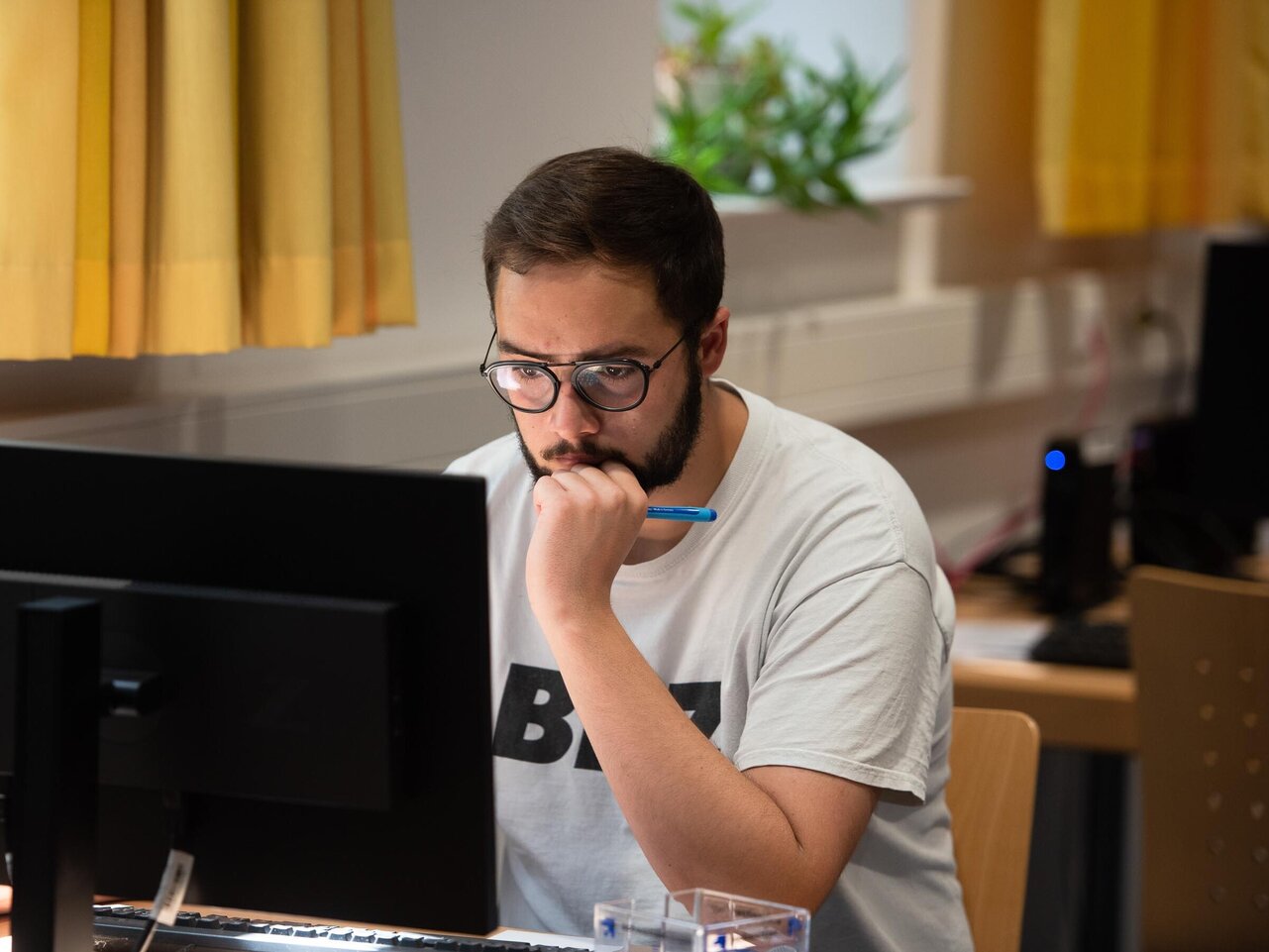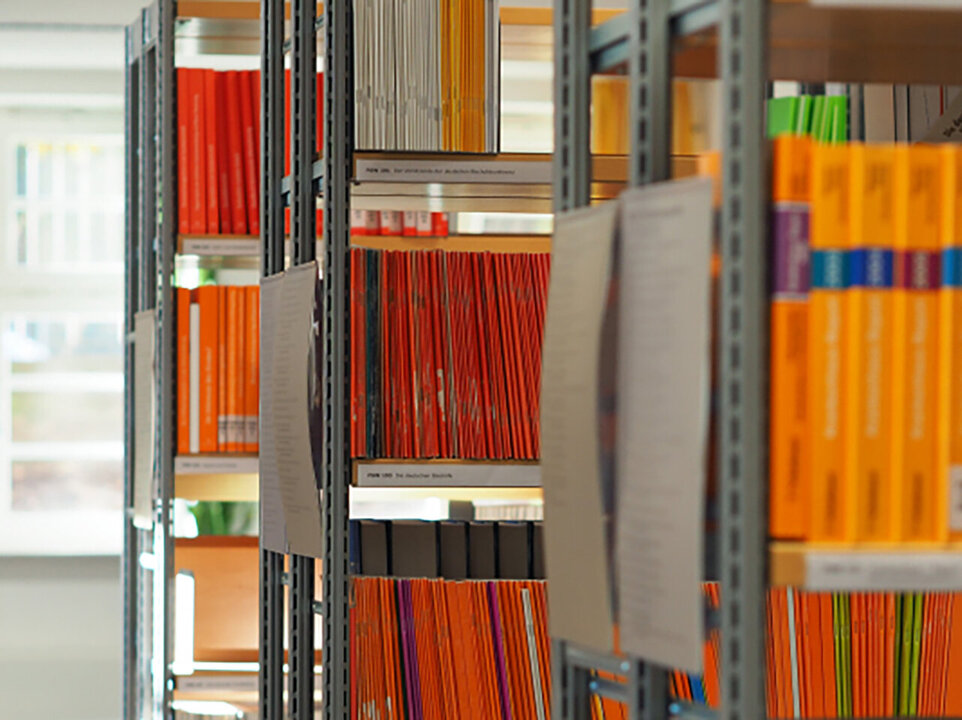Library
Welcome to the university library. Here you can search for literature, borrow books, use free W-LAN and use our rooms to study, meet or simply relax.
Lean Library
Lean Library makes literature research even more effective! When searching in Google or on a publisher's website, do you want to see whether the library has the book you are looking for as an e-book? Would you like to know whether the library has publications on a certain term when reading an article on the Internet without having to search the library catalogue again?
Then install Lean Library in your browser! With Lean Library you can select a term in an article text and call it up with the right mouse button via the Lean Library dialogue box. The library catalogue opens automatically with the titles for the term you are looking for. The handling is simple and effective.
In the 1st semester, we offer an introduction to the library as part of the academic workshops or the orientation phase. It consists of a library rally and an introduction to literature research techniques. The dates will be announced by the lecturers or tutors.
Do you have to write a term paper or thesis and can't find enough literature on your topic? Then register with us for a course in literature research. It can take place individually or in groups of up to four people, either analogue or online.
Theology and religion
The theological collection of the university library is made up of the holdings of the former Theological-Pedagogical Academy (TPA) and the media of current theological, religious education and religion-related discourses: a total of over 38,000 media. Research is possible via our library catalogue.
Literature on the Archdiocese of Berlin and the terms of office of the Berlin bishops forms a separate focus.
FAQ Library
Who can use the university library?
In principle, the university library is open to all interested adults and young people! Minors must present a declaration of consent signed by a parent or guardian for admission.
How can I register and obtain a library card?
KHSB students need their Campuscard to borrow items from the library. It is not necessary to register at the library. You can find all information about the Campuscard here.
Guests of the university need an official identification document to register at the library. You can obtain the guest card from the library. You can use the card to borrow media from the library, print, copy and scan at the photocopier and pay for your meal in the canteen.
The guest card is free of charge.
If you are unable to find the publication you require in the library catalogue, you can submit acquisition suggestions for books and electronic media here.
Please bear in mind that it may take some time to acquire a work. If you need the publication at short notice, you should check the availability
If you decide to place a hold, the book will be reserved for you immediately after it has been catalogued and you will receive an e-mail as notification.
Here you will find your
You can log in to your account with your data:
Library ID: Your library card number (e.g. KHSB8041260 or
002517B, can be found on your campus card or guest card)
Password: Your date of birth (six digits, DDMMYYY)
By the way, you can use the same login details to set up your library account in the KHSB app and also receive push notifications about expiring loans.
All e-media (e-books, e-journals, databases, open access) can be found and used via our
Therefore, a login is required when accessing the catalogue outside the university.
Username: Your KHSB e-mail address
Password: Your self-assigned password [identical to W-LAN access],
if unchanged, your date of birth [DDMMYYY]
In our book return box at the entrance to the library. Please note the following:
- Items are returned on weekdays shortly before the library opens and after the library closes.
- Please note that reminder fees may be charged if the deadline is exceeded.
- Borrowers are always responsible for returning items.
- Please ensure that loose inserts and similar items cannot fall out.
Alternatively, loans can also be returned by post.
Our postal address: KHSB, Library, Köpenicker Allee 39-57, 10318 Berlin
For individual courses at the KHSB, lecturers compile literature from the university library's collection in the form of virtual reference collections. The titles in the reference collections are in the reference collection for the duration of the semester, i.e. one copy of each printed book is available in the reading room and can be used on site or is available as an e-book.
Virtual reference collections
If you would like to publish research reports, university theses, publications on the projects within the framework of Open Access, the university library offers members of the KHSB (teaching staff, academic staff and students) a corresponding option with the Church Document Server (KiDOKS).
After publication, the texts are available worldwide on the Internet and are permanently archived by the libraries. The documents are indexed and accessible via library catalogues and WWW search engines.
If you have any questions, please do not hesitate to contact us.